 One of the key features of successful lead generation is the ability to target the right audience at the right time. And the savvy internet marketer is always on the lookout for tools that can help them sift easily through information on social media and unearth real prospects. One such feature is Twitter advanced search.
One of the key features of successful lead generation is the ability to target the right audience at the right time. And the savvy internet marketer is always on the lookout for tools that can help them sift easily through information on social media and unearth real prospects. One such feature is Twitter advanced search.
If you are into social media marketing then you should definitely develop a strategy to capture information through this tool. Ideally, you should have an active account on Twitter so that you can follow-up with the leads more easily but even if marketing on Twitter is not very high on your priority list right now, you should check out this feature because you will certainly gain interesting information about your niche.
The advanced search page can be found at . Once there, a creative person can do a lot with the resources available. Advanced Search on Twitter is easy to use. However; Advanced Search combined with knowledge of search operators makes this tool twice as powerful. There are a lot of permutations and combinations possible.
Take a look at the image below. The fields are straightforward and easy to understand. But the implications are immense. Twitter has gained currency across demographics, everyone’s on it. Everyone has an opinion and everybody loves to use hashtags.
Some ideas to use Advanced Search –
1. Search usernames and tweets by usernames. References to usernames indicate the general mood and public perceptions about a username.
2. Track conversations between two usernames. For example, this feature allows you to track conversations between your competitor and their main evangelists on Twitter.
3. Narrow down the geographical field of the tweets. Find out what people in a given area are searching for. Restaurants near a specific location used with the relevant phrase or hashtag can throw up powerful clues about local markets. For example, “Restaurants” near: Dallas within: 5 miles.
4. Search for tweets that ask questions containing your chosen keyword or phrase.
5. In any search string, you can filter out unwanted words with the “none of these keywords” field:. This means the search will come up with only those tweets that are without the filtered term(s).
6. Follow trends and search by hashtags to get real-time intelligence about your niche.
7. Search for tweets within a given date range only.
8. Choose to search for information in all languages or any one of 51 different languages.
Use the twitter advanced search feature in conjunction with Twitter tools such as and Twilert in order to track conversations that mention your chosen search terms. This will allow you to pick up information that can be used for reputation management, for increasing follower count, tracking responses to tweets, and more.
Make the advanced search feature on twitter a part of your outreach program and you will see that it contributes real value.
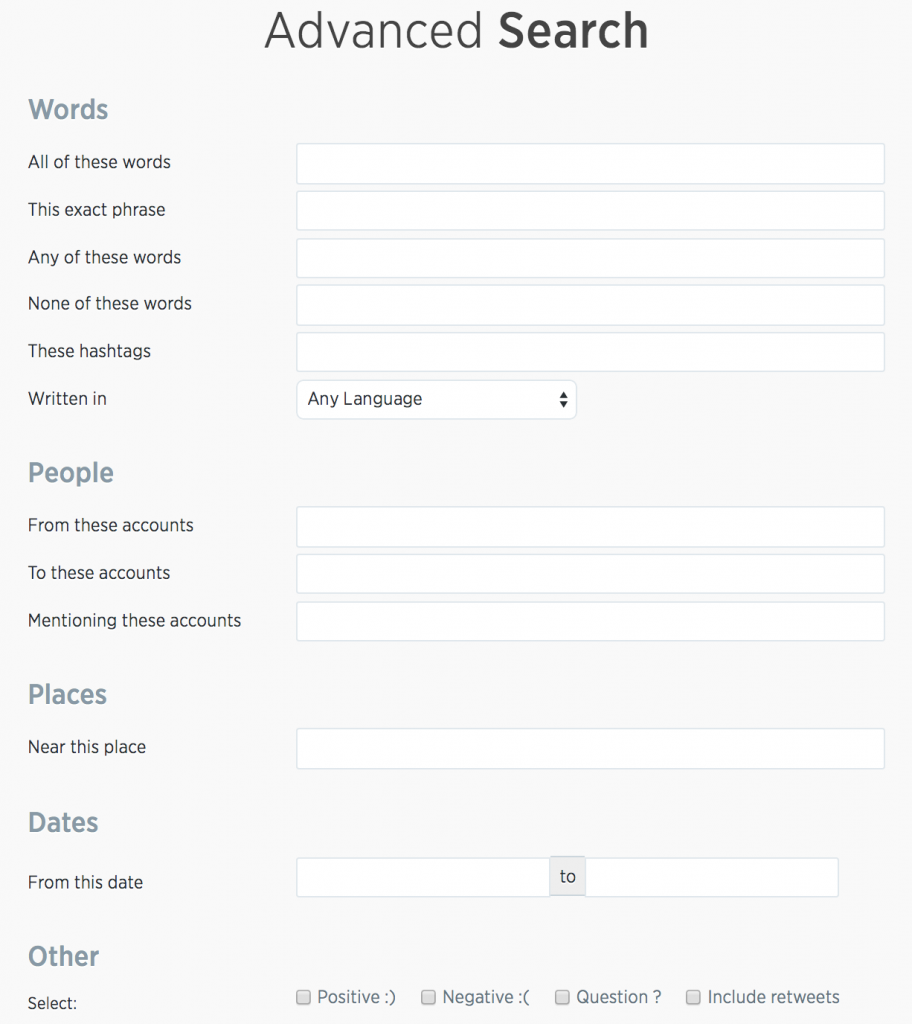

Leave a Reply